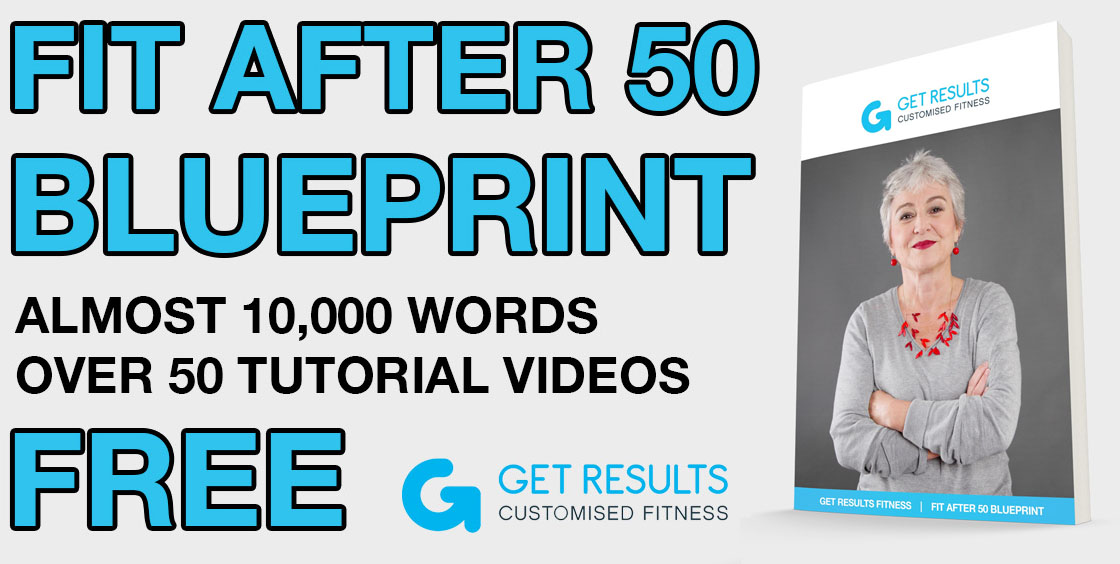It is estimated that over 30% of the adult population now own a smartwatch. So how can you get the most out of yours if you own one?
Accuracy
Firstly it is important to take your fitness readings with a pinch of salt. The readings may not be completely accurate. So don’t hang all your health and fitness hopes on the numbers on your watch. I would say they should be used as a rough estimate of what is going on and can be a great motivational tool to keep you focused and give you some meaningful things to track.
If your tracker has a built-in heart rate monitor, it will never be as accurate as a chest strap.
Your step count may be slightly out and I would be very wary of using the calorie burn figures to guide my calories calculation. Even if the measurements are not completely accurate the changes in readings could be a good gauge of your progress. For example if your watch is telling you that your resting heart rate is 70 beats per minute and then after a block of exercise it drops to 65 beats per minute then it is probably safe to say that you are getting fitter.
Feed It
The more data you give to your tracker, the more accurate the analysis will be. If you have an all-day activity tracker with built-in heart rate monitor, step counter, sleep tracker etc then make sure you do wear it all day and make the most of the features. The more you run, bike, and walk, the more your tracker will be able to analyse your habits and give you a clearer picture of your health and fitness stats.
It is advisable that you wear your watch on your less dominant arm as it moves less, which means you are less likely to get incorrect data from your tracker thinking you’re taking steps when you’re not.
Heart Rate
From what I have seen and heard with our client base and friends and family, the heart rate function on a smartwatch is the most under used and undervalued part of the device. If you use it properly it can be a great tool for guiding everything you are doing in your health and fitness plan.
Your resting heart rate is the window into what is going on in your body. If anything is happening in the background such as a virus or you are veering towards overtraining then your resting heart rate is going to be elevated. If this is the case it might be advisable to dial back your intensity or reduce the volume of your training.
A friend who is a sports scientist for a football club was telling me that he gets into the training centre for 5.30am every morning to analyse each player’s heart rate data before they arrive as this will dictate what each individuals training session will be like for that given day and he pays particular attention to what the resting heart rate is saying.
Another example of where keeping an eye on your heart rate is worthwhile, would be using it as feedback to how you are responding to the exercise. For example if you went for a 3 mile walk and your heart rate reading said you averaged 130 bpm then over time doing the same walk your heart rate drops to 125 bpm then this is a good sign that you are getting fitter. Contrastingly if you are doing the walk and the heart rate is going up the way it might again mean you need to back off or have a few rest days.
Community
Another potential benefit from using a fitness tracker is the communities that can be formed through them. Sharing your progress with friends can inspire you to work harder, and can incentivise them to get involved too! Most fitness apps allow you to add friends so that you can view each other’s progress, but not only that, you can get competitive and race against each other. Start competitions or challenges and go head to head with friends or work colleagues (I have heard of some really successful work challenges) to encourage you to stay consistent with your training and push yourself harder than if you were training alone.
Step By Step
Step counting is by far the most popular use of smart watches and it can be really great for getting people moving. I regularly have clients tell me that they have to walk about the house before they go to bed some nights to reach their step target for the day. Before getting a tracker often people overestimate their steps and when they start to track them they are genuinely shocked at how little they are moving.
If all you used your smart watch for was to get up and move when you get the little buzz to tell you that you have been sitting too long I would say it has been money well spent. That simple act of getting up and moving every hour can have a profound effect on your health and well being
Tracking sleep can also be useful as it can make people aware of the fact that just because you were in bed for 7 hours it doesn’t mean you are sleeping for 7 hours. No one get 100% sleep, a good sleep efficiency would be around 85%. A word of caution however on tracking sleep would be that anyone who is having issues with getting to sleep and staying asleep the process of tracking sleep may further exacerbate the problem as you can become obsessed with it and that can have an negative impact on your sleep.
Summary
So there you have it I hope you found those tips useful. I am certainly no tech genius, so I couldn’t tell you which watch is the best to buy. However, watching the impact smartwatches have had on many of our clients over the years has made me convert to buying a smartwatch and I will most likely always wear one now. What I would say is i f you are like me and are not to big on the tech or a big numbers person, simply tracking your, heart rate, steps, active hours and sleep can be a very positive way to improve your health!
Paul
Products
Below are a list of products we recommend that will assist your training.
All of the products are used by us, so you can be sure they are of good quality.
If you buy using these links we will recieve a small commission at no extra cost to you. This is an easy way for you to help support our online platform.